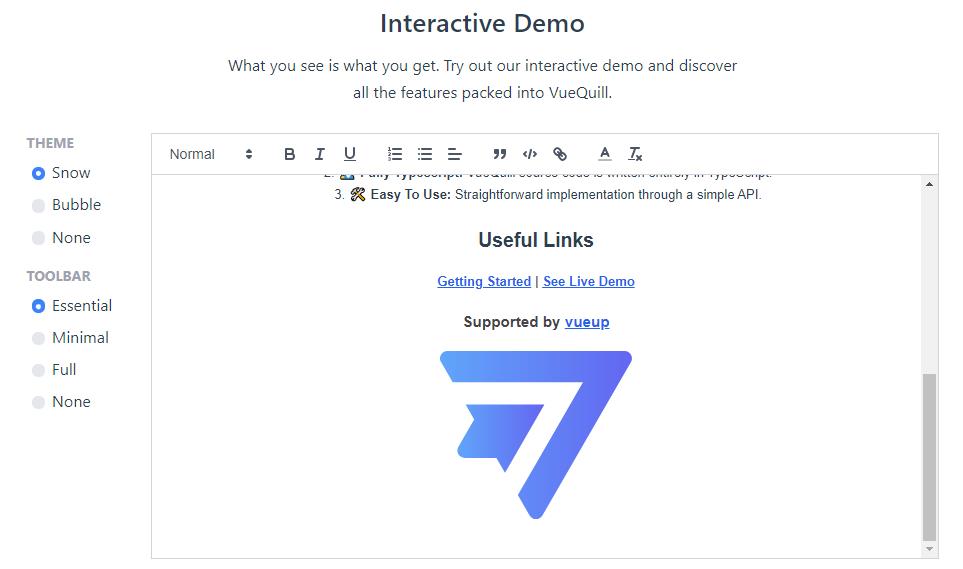# 引入外部模块
除了 antDesign-ui 组件以及脚手架内置的业务组件,有时我们还需要引入其他外部组件,这里以引入 @vueup/vue-quill (opens new window) 为例进行介绍。
注意
引入的外部组件必须支持ts,可以是ts编写的,也可以是提供了相应的声明文件。
验证引入的组件是否支持ts,点击这里-> (opens new window)
# 引入依赖
在终端输入下面的命令完成安装:
$ npm install vue-count-to --save
加上
--save参数会自动添加依赖到 package.json 中去。
# 使用
# 全局注册
main.ts
import { QuillEditor } from '@vueup/vue-quill'
const app = Vue.createApp({...})
app.component('QuillEditor', QuillEditor)
<template>
<QuillEditor toolbar="full" contentType="html" ref="quill" style="height: 300px;" />
</template>
# 局部注册
<template>
<QuillEditor toolbar="full" contentType="html" ref="quill" style="height: 300px;" />
</template>
<script>
import { QuillEditor } from '@vueup/vue-quill'
export default {
components: { QuillEditor }
}
</script>
# 在 vue 中优雅的使用第三方库
vue3.0不是很推荐这样使用,作为拓展吧
在 Vuejs 项目中使用 JavaScript 库的一个优雅方式是将其代理到 Vue 的原型对象上去. 按照这种方式, 我们引入 Moment 库:
main.ts
import { createApp } from 'vue'
import App from './App.vue'
import moment from 'moment'
const app = createApp(App)
Object.defineProperty(app.config.globalProperties '$moment', { value: moment })
实例中都可以通过 this.$moment. 的方式访问 Moment 而不需要定义全局变量或者手动的引入,setup使用this是强烈反对的,你只能在setup的生命周期中使用 getCurrentInstance (opens new window) 来获取this
<script>
import { onMounted, getCurrentInstance } from 'vue'
export default {
setup () {
onMounted(() => {
const self = getCurrentInstance()
console.log(self.$moment().format('HH:mm'))
})
}
}
</script>
# 自己封装一个非 vue 组件
很多时候我们会发现,有些组件并没有 vue 版本,其实在 vue 中引入第三方组件是很简单的。只要在合适的生命周期里面初始化它就好了。一般在 mounted中,之后和正常使用它就没什么区别了。
详细的可见文章:手摸手,带你封装一个 vue component (opens new window)